Malaysia: Enhance Your Internet with FortiGate Firewall and Aruba Networks
In today's interconnected world, reliable network performance is paramount both for personal and professional endeavors. Unfortunately, common issues with telco routers often disrupt this reliability, leading to frustrations such as intermittent network connections and unsatisfactory performance. These disruptions can hinder productivity, impact communication, and lead to significant downtime, which is particularly detrimental in a professional setting where seamless connectivity is crucial. Telco routers, while generally sufficient for basic network requirements, often fall short when it comes to handling the demands of modern, high-traffic environments. They may struggle with maintaining consistent performance, managing multiple devices, or providing robust security measures. These limitations can lead to frequent network drops, slow internet speeds, and vulnerabilities to cyber threats, all of which compromise the efficiency and security of your network. The importance of having a reliable and efficient network cannot be overstated. For personal users, it ensures smooth streaming, online gaming, and uninterrupted access to digital services. For businesses, a stable network supports critical operations, facilitates remote work, and ensures that communication channels remain open. Without a dependable network, both personal and professional users may find their activities severely hampered. To address these prevalent issues, consider replacing your telco router with a FortiGate firewall. FortiGate firewalls are renowned for their comprehensive security features, high throughput, and advanced networking capabilities. Coupled with Aruba Network Instant Access Points (APs), you can significantly enhance your network's performance. Aruba APs provide seamless wireless connectivity, superior coverage, and easy scalability, ensuring that every corner of your home or office benefits from robust and reliable internet access. By upgrading to a FortiGate firewall and leveraging Aruba Networks, you can transform your network into a powerful, efficient, and secure system. This combination not only addresses the common pitfalls associated with telco routers but also provides a future-proof solution capable of adapting to evolving network demands.
Bob
7/12/20242 min read
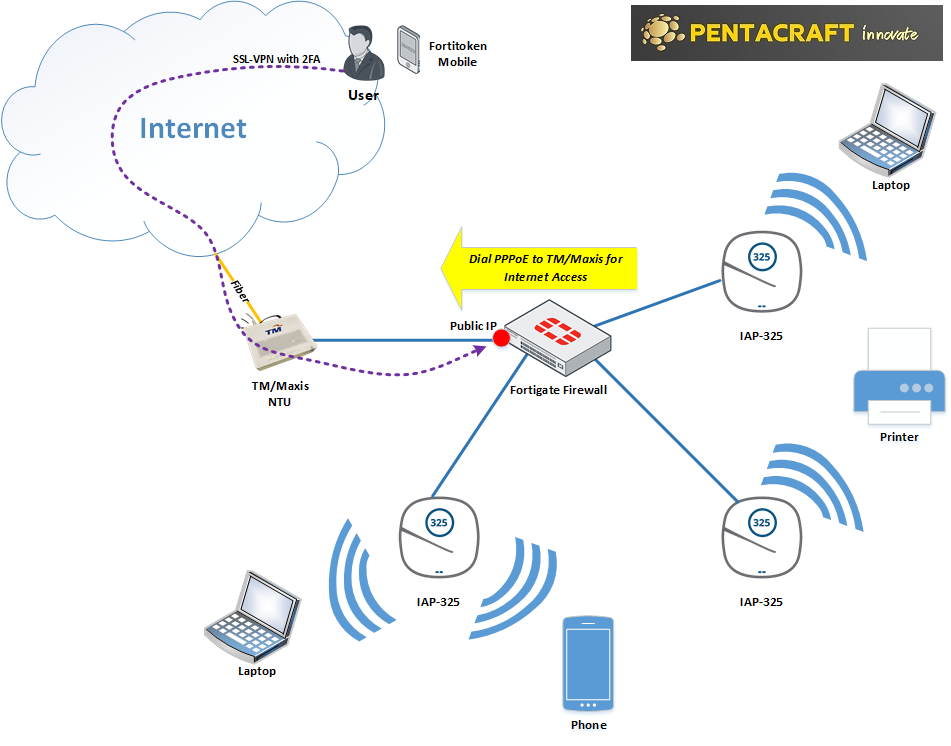
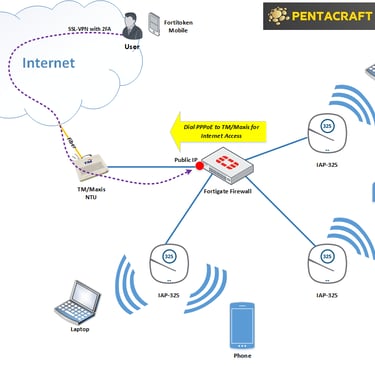
Do you feel that your telco router is not performing as expected or that there are intermittent network connection issues? If so, you might consider replacing your telco router with a FortiGate firewall and leveraging Aruba Network Instant Access Points (APs) for a more reliable and efficient network connection. This combination can significantly enhance your network performance and provide a seamless online experience.
Why FortiGate Firewall?
FortiGate firewalls are known for their robust security features and high performance. They can handle various network demands, ensuring a stable and secure connection. By integrating a FortiGate firewall into your network setup, you can mitigate common issues associated with standard telco routers, such as poor performance and frequent disconnections.
Setting Up Your FortiGate Firewall
To set up your FortiGate firewall, you will need to configure a PPPoE (Point-to-Point Protocol over Ethernet) connection using your login information to establish an Internet connection. This setup is compatible with major service providers like TM Unifi, Maxis, and TIMENET. As long as you configure the PPPoE with the correct VLAN settings (for example, VLAN500 for Unifi), the FortiGate firewall will serve you well.
Leveraging FortiToken Mobile and Dynamic DNS
FortiGate firewalls come with two free FortiToken Mobile licenses from Fortinet, allowing you to set up two-factor authentication for enhanced security. By configuring Dynamic DNS on your FortiGate firewall, you can enable SSL-VPN connections with two-factor authentication over the Internet, even if you are using a public IP address. This feature is particularly beneficial for remote access, making your home or small business network as secure as an enterprise network.
Aruba Network Instant Access Points
Aruba Instant Wireless Access Points complement the FortiGate firewall by providing superior wireless connectivity. These APs can create up to 16 SSIDs or six SSIDs if you are running a mesh network by disabling the extended SSID feature. This flexibility allows you to segment your network into user, guest, and untrusted networks, all managed by the FortiGate firewall.
Setting Up the Network
To set up your network, refer to the diagram above that illustrates the connection between the telco NTU (Network Termination Unit), FortiGate firewall, and Aruba Network APs. The FortiGate firewall will act as the central hub, managing the Internet connection and network traffic. The Aruba APs will provide wireless coverage, ensuring all devices in your home or office have a strong and stable connection.
Configure PPPoE on FortiGate: Enter your ISP login details and set the correct VLAN (e.g., VLAN500 for Unifi).
Connect Aruba APs: Set up the Aruba Instant APs to create the necessary SSIDs for your network.
Enable FortiToken and Dynamic DNS: Set up two-factor authentication and Dynamic DNS for secure remote access.
Benefits of This Setup
Improved Network Performance: Enhanced speed and stability compared to standard telco routers.
Robust Security: Advanced firewall protection and two-factor authentication.
Flexible Network Management: Ability to create multiple SSIDs for different network segments.
Remote Access: Secure SSL-VPN connections with two-factor authentication.
Why not give it a try? Upgrading to a Refurbished FortiGate firewall and Aruba Network Instant Access Points can transform your network into a reliable and secure infrastructure, similar to those found in enterprise environments. Enjoy the benefits of high performance, robust security, and flexible network management today.
#malaysia #pppoe #tmunifi #maxisinternet #fortigate #refurbishednetwork #refurbishedaruba #refurbishedfortigate #fg50e #fg60e #iap325 #malaysiainternet
